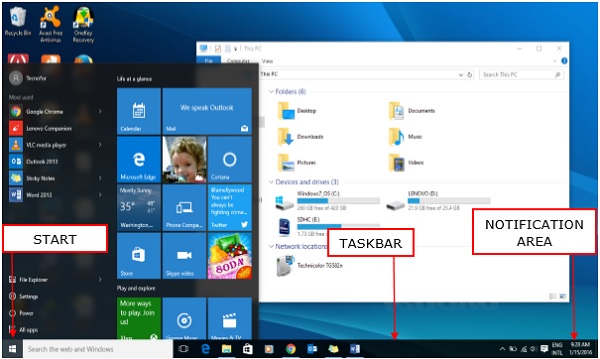How to free hard disk space
(como liberar espacio en disco duro)
Steps to free space:
- Select the Start button,
- choose Settings
- choose System
- choose Storage
- choose hard disk driver c:
- choose Temporary files and
- choose remove the files
- Seleccione el botón de inicio,
- elegir configuraciones
- elegir sistema
- elija almacenamiento
- Elija el controlador de disco duro c:
- Elija archivos temporales y
- elige eliminar los archivos

Which are temporary files?
Temporary file is created by the software in order to temporarily contain information during the time that we are creating and using a standard file.
These files are not deleted and saved on the hard disk causing it to fill its space unnecessarily.
These files are not deleted and saved on the hard disk causing it to fill its space unnecessarily.
(archivo temporal es creado por el software con el fin de contener información de forma transitoria durante el tiempo que nos encontramos creando y usando un archivo estándar.
Estos archivos no se eliminan y se guardan en el disco duro haciendo que se llene su espacion innecesariamente)
Estos archivos no se eliminan y se guardan en el disco duro haciendo que se llene su espacion innecesariamente)